Enabling Two-factor Authentication
Learn how to enable two-factor authentication for your Manifest domain and how each individual user should set-up and login using two-factor authentication. Enabling Two-Factor Authentication How can we enable two-factor authentication on our domain? Only the Security Administrator can enable two-factor authentication to be available for your domain. This can be done in the Client […]
Enabling Two-factor Authentication Read More »